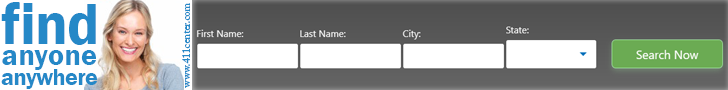Wed Jan 31 , 2024
Equipped with MHF4 Connector Pigtails (for M.2 modems) and WiFiX firmware preinstalled. var player = document.querySelector(‘presto-player#presto-player-2’); player.video_id = 12; player.preset = {“id”:6,”name”:”WirelessHaven-Default”,”slug”:”wirelesshaven-default”,”icon”:””,”skin”:”stacked”,”play-large”:true,”rewind”:true,”play”:true,”fast-forward”:true,”progress”:true,”current-time”:true,”mute”:true,”volume”:true,”speed”:true,”pip”:true,”fullscreen”:true,”captions”:false,”reset_on_end”:false,”auto_hide”:true,”captions_enabled”:false,”save_player_position”:true,”sticky_scroll”:false,”sticky_scroll_position”:””,”on_video_end”:”go-to-start”,”play_video_viewport”:false,”hide_youtube”:false,”lazy_load_youtube”:false,”hide_logo”:false,”border_radius”:8,”caption_style”:”default”,”caption_background”:”#000000″,”is_locked”:false,”cta”:{“enabled”:false,”percentage”:100,”show_rewatch”:true,”show_skip”:true,”headline”:”Want to learn more?”,”bottom_text”:””,”show_button”:true,”button_text”:”Click Here”,”button_color”:””,”button_text_color”:””,”background_opacity”:0,”button_link”:{“id”:””,”url”:””,”type”:””,”opensInNewTab”:true},”button_radius”:0},”watermark”:{“enabled”:false,”text”:”Enter your watermark text.”,”backgroundColor”:”#333″,”color”:”#fff”,”opacity”:80,”position”:”top-right”},”email_collection”:{“enabled”:false,”behavior”:”pause”,”percentage”:0,”allow_skip”:false,”provider”:””,”provider_list”:””,”provider_tag”:””,”border_radius”:0,”headline”:””,”bottom_text”:””,”button_text”:””,”button_color”:””,”button_text_color”:””},”action_bar”:{“enabled”:false,”percentage_start”:0,”text”:”Like this?”,”background_color”:””,”button_type”:”custom”,”button_count”:false,”button_text”:”Click Here”,”button_radius”:0,”button_color”:””,”button_text_color”:””,”button_link”:{“id”:””,”url”:””,”type”:””,”opensInNewTab”:false}},”created_by”:1,”created_at”:”2023-01-22 09:38:20″,”updated_at”:”2023-01-22 09:49:39″,”deleted_at”:””,”search”:{“enabled”:false,”minMatchCharLength”:1,”threshold”:0.3,”placeholder”:”Search”}}; player.chapters = []; player.overlays = []; player.tracks = []; player.branding = {“logo”:”https:\/\/thewirelesshaven.com\/wp-content\/uploads\/2021\/02\/logo-bg-1.png”,”color”:”#08acf2″,”logo_width”:150,”player_css”:””}; player.blockAttributes = {“mutedPreview”:{“enabled”:true,”captions”:false},”id”:12,”src”:”https:\/\/www.youtube.com\/watch?v=yvP8GP18Lzs”,”preset”:6,”video_id”:”yvP8GP18Lzs”,”visibility”:”public”,”color”:”#00b3ff”,”mutedOverlay”:{“enabled”:false,”src”:””,”width”:200,”focalPoint”:{“x”:0.5,”y”:0.5}},”mutedOverlayType”:”text”,”mutedOverlayText”:”Click to play”,”mutedOverlayImageWidth”:200,”playsInline”:true,”chapters”:[],”overlays”:[],”tracks”:[],”title”:”The […]