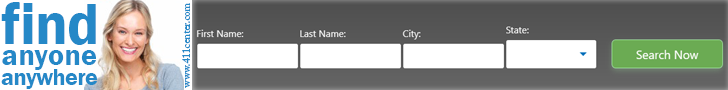Let’s face the facts: nearly everyone’s personal data is on the dark web.
Another SAD fact: data breaches occur every day of every week and only the high-profile breaches are reported. If you think otherwise, this article may open your eyes.
I was also part of the data breaches like Equifax and others. I froze all my credit bureaus (it is free to freeze/unfreeze/temp unfreeze) and then removed all my data from the big people finder sites. All for free, but it takes time.
Whenever I want to apply for a bank or credit card, or even a loan, I find out what bureau’s the money folks use, get online and do a 24-hour temporary unfreeze. Within an hour after online temp unfreeze, I apply for loan or cards.
You can freeze your minor children’s TransUnion, Equifax, and Experian credit reports by submitting a signed letter from you, their social security numbers, and birth certificates. Request to create/freeze the minor report (16+ they request in writing their own freeze). This is free of charge and will help protect them from synthetic identity theft. Once they turn 18, they can create a bureau account and temporarily unfreeze their reports as needed. Until then, the minor freezes cannot be temporarily unfrozen.
Suggest you do the same. Here is how:
Freeze (go to each website, create account, verify identity, and freeze):
There are 5 main credit bureaus, not three. ChexSystems is used by banks/financial institutions.
And I also did the IRS Identity protection PIN. Free.
Check this as well (official free gov site): https://myeverify.uscis.gov/
The best way to create a free IRS and Social Security account is to go directly to the official websites of each agency. The IRS website (www.irs.gov) has an online registration process that allows you to create an account and access your tax information. The Social Security Administration website (www.ssa.gov) also has an online registration process that allows you to create an account and access your Social Security information. Both websites require you to provide personal information such as your name, address, date of birth, and Social Security number in order to register for an account. It is important that you use accurate information when registering for these accounts in order to ensure that your identity is protected and that no one else can gain access to your accounts or personal information.
You can also request that all the major people finder websites/databases suppress/remove your data, which can help to reduce the risk of social engineering attacks and make you virtually invisible online.
An easy walkthrough on removing your info for free: Fox News
Remove your data from:
- Intelius
- People Finder
- People connect
- TruthFinder
- ZabaSearch
- US Search
- Spokeo
- MyLife
- StateRecords
- Instant CheckMate
- Peekyou
- Been Verified
Not only is LexisNexis a credit bureau (Sagestream), but they are also a data broker that provides access to a wide range of public and proprietary data sources. They offer services such as identity verification, fraud prevention, and risk assessment to help businesses make informed decisions.
To help protect against fraudulent activity, set text alerts on all debit/bank cards for $20.10 or higher transactions. This will give you an early warning if your card is being used without your knowledge, and you can freeze/replace it before any serious damage is done. Make sure to include any additional cards for spouses and kids as well. If your card is authenticated, you should receive the alert.
Whenever we receive a suspicious email, I always advise my wife to assume it’s fake and never click any links or call any numbers provided. Instead, she should contact the sender from a legitimate source to verify if there is any doubt. We often get a lot of phishing emails due to our emails being exposed in data breaches, and they usually have the same theme: “Your account/payment is suspended, verify your credentials”. It’s easy to tell these are fake as the sender’s email address is usually a gibberish string (e.g., [email protected]). All I do is select the “REPORT SPAM” option in my email client and move on.
If you don’t recognize the number of an incoming call, let it go to voicemail. Don’t answer it unless you are sure who is calling. If it’s important, the caller will leave a message and you can decide whether to call back or answer the screened call.
When setting up your voicemail, avoid using your real name in the greeting; instead, use a generic greeting such as “You have reached [number]” or “I can’t answer your call right now, please leave a message.”