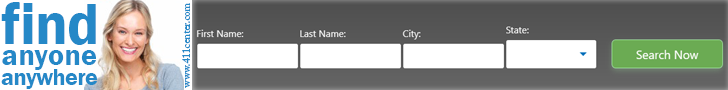More Details
The Quectel Wireless RM500Q-AE 5G NR Sub-6 GHz Modem Module is an M.2 modem module that provides 5G NR (New Radio), LTE-Advanced, and GNSS connectivity for routers, notebooks, Ultrabooks, tablet computers, and M2M applications over many radio frequency bands.
Here is an excerpt from the Quectel Wireless Website:
The RM500Q-AE is a 5G M.2 module measuring 52.0mm × 30.0mm × 2.3mm which meets the 3GPP Release 15 specification and is optimized for IoT and eMBB applications anywhere in the world outside the US. It supports both standalone (SA) and non-standalone (NSA) modes and is compatible with Quectel’s LTE-A category 6 module EM06, category 12 modules EM12 & EM120R-GL, and category 16 module EM160R-GL , enabling customers to migrate from LTE-A to 5G.
The RM500Q-AE supports Qualcomm® IZat™ location technology Gen9C Lite (GPS, GLONASS, BeiDou/Compass, Galileo and QZSS), and the integrated GNSS receiver greatly simplifies product design and makes positioning capabilities quicker and more accurate. A rich set of internet protocols, industry-standard interfaces and abundant functionalities (USB/PCIe drivers for Windows 7/8/8.1/10, Linux, Android) allow the RM500Q-AE to serve a wide range of IoT applications including business routers, home gateways, set top boxes, industrial laptops, consumer laptops, industrial PDAs, rugged tablet PCs, and digital signage.
The 5G modems are very powerful modems and have power requirements that can be more than the stock power adapter that comes with most routers. It is recommended to add a quality cell phone style plug-in charger with Micro-B USB connector for auxiliary power input. We want to make sure you have all the amps you will need to deliver reliable modem power.
NOTE: This is a M.2 form card and requires MHF4 Pigtails. In order to use this card in a cellular hotspot router, or with a computer system, with a Mini PCI-E slot, a mPCIe to M.2 Adapter must be used. Please know that not all M.2 adapters will work with the longer style 5G modems and routers. Our USB3 modem enclosure adapter does.
NOTE: Caution should be exercised when updating the modem firmware. It is recommended to use a Linux machine for the updates, though Windows firmware update files are regularly available. We will not accept return of a modem that has been bricked or otherwise altered or damaged.
We offer the firmware update as an add-on for Quectel Wireless Modems, this is available on this product page as an add on option.
IMPORTANT: Exercise extreme caution while installing MHF4 connectors to the modem antenna ports. The ports are delicate and easily damaged. Assure that the MHF4 connector is perfectly centered, level and aligned with the modem port. The MFH4 connector will then snap into place using minimum pressure. Do not apply excessive force. A damaged modem connector port is not covered under warranty. If you do accidentally damage a modem port, we offer a repair service: Modem Antenna Port Replacement Service
IMPORTANT: It is strongly recommended to invest in a quality power strip surge protector (i.e., APC, Belkin,…) to use behind a router and/or electronic equipment. This will help protect against Transients (momentary spikes/surges in voltage or current) that can be detrimental to expensive equipment. Transient damage to modems are not covered under warranty. Protect your equipment.
QUICK SPECS:
- 5G sub-6GHz module
- 52.0mm × 30.0mm × 2.3mm
- 8.4g
- M.2 form factor
- Max. downlink 2.5Gbps / 900Mbps uplink
- Extended temperature range of -40°C to +85°C
Download Product Specifications
For full details and specifications, see more on the Quectel Wireless website: https://www.quectel.com/product/5g-rm500q-ae/